With all versions of Google Chrome, the passwords are stored in a small SQLite database which contains a table named logins. The passwords is, obviously for security reasons, not stored in plain text. Rather, they are encrypted, so we need to use a Google Chrome password recovery tool to recover saved Chrome passwords.
In this article I'll walk you through the steps of recovering Chrome stored password with Password Recovery Bundle. The program could be used to retrieve passwords from Internet Explorer, Firefox, Apple Safari, Opera, SeaMonkey and Chrome.
To get started, download and install Password Recovery Bundle on your computer. After installing, start the program and click on "Start Recovery" button. This program will display a list of password recovery options.
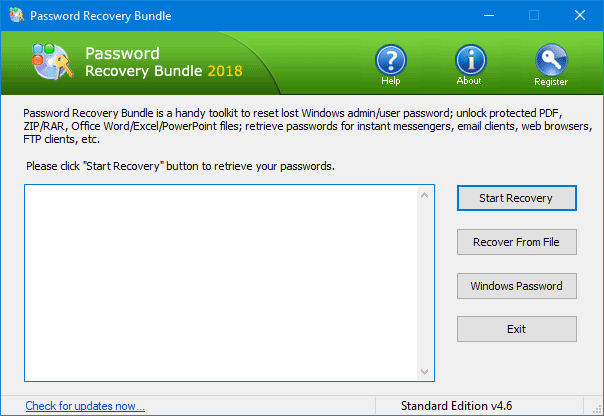
Navigate to the "Chrome Password" option and click on it. The program will automatically search the SQLite database that is used by Google Chrome to stored password, and then decrypt the login information and show you all saved passwords immediately.
No comments:
Post a Comment