To get the software to work, you will need to make a PCUnlocker Live CD from another computer. Boot your locked Windows XP system from the Live CD and you can easily hack forgotten logon password in the Security Accounts Manager (SAM). These instructions are written assuming a bootable CD is being used, but are essentially the same for a bootable USB drive.
How to Hack Windows XP Logon Password?
- Download the PCUnlocker software using an alternative computer. Once downloaded, extract the ISO file (pcunlocker.iso) from the ZIP file.
- Next download and install ISO2Disc, a freeware for making bootable CD or USB drive. Run the ISO2Disc program, click on Browse button to select the PCUnlocker ISO image.
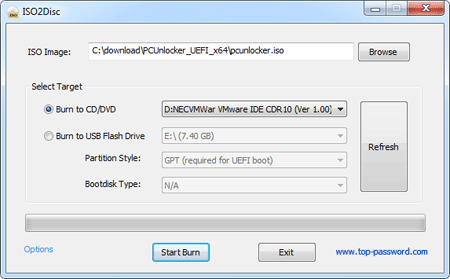
- Choose your CD/DVD recorder and click on Start Burn to make a PCUnlocker Live CD.
- After you've created a PCUnlocker Live CD, put it in the CD drive of the locked Windows XP computer you want to hack the password for.
- Power on the computer and quickly press the key indicated in the POST screen (i.e. DELETE key, F2 key, F12 key) to enter BIOS Setup. The exact key depends on your computer – if you don't see the appropriate key displayed on your screen, consult your computer's manual.
- Once you're in the BIOS Setup, go to the Boot menu. Change the boot sequence and set your computer to boot from CD/DVD first.
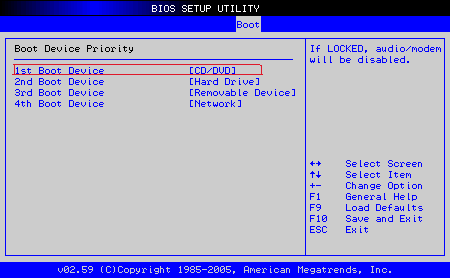
- Press F10 to save your changes and exit the BIOS.
- The computer will then restart from PCUnlocker Live CD. After a
while, you'll see the PCUnlocker program and it shows you a list of
local accounts stored in the Security Accounts Manager (SAM).

- Choose a user and click Reset Password button, the program will unlock / hack Windows XP logon password immediately.
- Now take out the Live CD. The next time you boot, Windows XP will load up on its own without asking for a password. If you're on a multi-user computer, the logon screen will still appear after starting Windows XP but when you click on the user that had the password removed, you will not be prompted for a password and will instead enter Windows automatically.